Instructions
Find an image of a cartoon character you like (or pick from the provided options) and recreate the image by tracing over the lines of the image. The goal for this assignment is to get comfortable using the pen tool. Focus on creating good lines and curves. You can apply colours and other effects if you like, but it is not required, you will only be marked based on how well you recreate the line work of the image. If you find your own image, it must have a similar level of detail, or more, than the provided options.
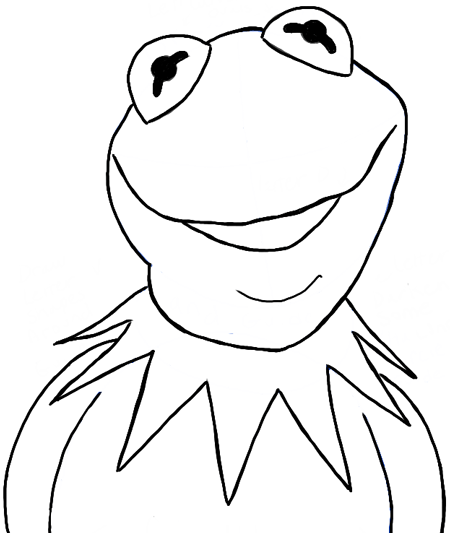
File Set Up
Create your own Illustrator file titled fName-lName-section#-character-vectorization.ai. Your file should have two layers, one featuring the reference image labeled “Template”, the other with your completed recreation labeled “Final Artwork”.
Package your Illustrator file so that it collects your Ai file and reference image into a folder. Within your packaged folder, create a new folder called Exports and export your artwork as a JPEG at 800px wide (height will vary depending on your artwork) using the Export for Screens dialogue. Make sure your artwork fits nicely inside of your Artboard to ensure your export looks good! Zip the folder and then upload your fName-lName-section#-character-vectorization.zip folder to BrightSpace.